Hotline Helper
Our Knowledge Bots offer an innovative way to optimize customer support. By integrating AI chatbots on your website, customers can quickly and easily receive answers to frequently asked questions.
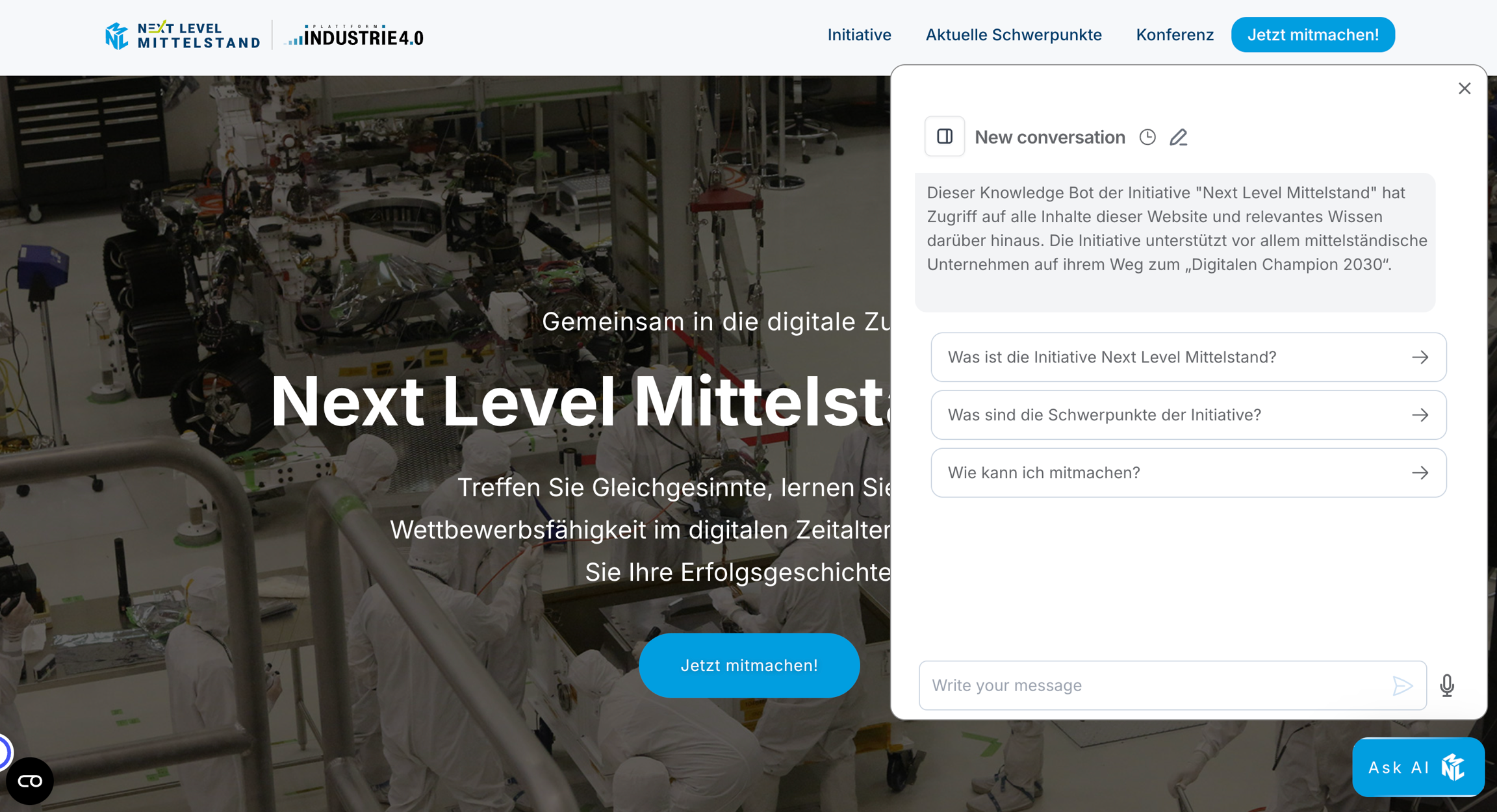
Features and Benefits
Instant Responses:
Real-time interaction: Customers receive immediate answers to their questions without waiting for a human response.
24/7 availability: The chatbot is available around the clock to handle customer inquiries.
Automation of Frequently Asked Questions (FAQs):
FAQ database source: The chatbot accesses an extensive database source of frequently asked questions and answers.
Self-help: Customers can independently find solutions to their problems, reducing dependence on human support.
Personalized Support:
Individual answers: The chatbot can provide personalized responses based on specific inquiries and customer profiles.
Escalation to human support: For more complex inquiries, the chatbot can forward the request to a human employee.
Increased Efficiency:
Relief for the support team: By automating routine inquiries, your support team can focus on more complex issues.
Cost efficiency: Reduces support costs through less need for human assistance.
Seamless Integration:
Easy implementation: The chatbot integrates seamlessly into your existing website and CRM systems.
Customizability: Adaptable to the specific needs and requirements of your company.
User-Friendliness:
Intuitive user interface: Easy to use for both customers and your support staff.
Multiple communication channels: Supports various channels such as web chat, email, and mobile apps.
Last updated

